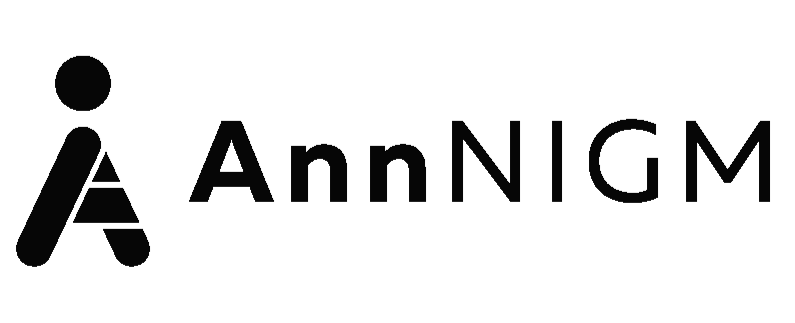Instruction for use (Manual)
The AnnNIGM glucose dynamics clip-tracker is not a medical device. The data obtained while using the clip-tracker is for informational purposes only and cannot replace professional medical advice, diagnosis and treatment to any extent.
© 2021 AnnNIGM LLC
Instruction for use (Manual)
The AnnNIGM glucose dynamics clip-tracker is not a medical device. The data obtained while using the clip-tracker is for informational purposes only and cannot replace professional medical advice, diagnosis and treatment to any extent.
Before use
1. Spread the halves of the tracker clip so that they fit comfortably on the earlobe.
2. Place the clip-tracker on your ear so that both halves of the clip-tracker are located directly on the earlobe, and the bridge between the halves is pressed against the edge of the earlobe.
3. Slide in the latch to secure the tracker clip to earlobe.
Note: If the clip-tracker is not properly positioned on your ear, the data collected by the sensor may be affected.
2. Place the clip-tracker on your ear so that both halves of the clip-tracker are located directly on the earlobe, and the bridge between the halves is pressed against the edge of the earlobe.
3. Slide in the latch to secure the tracker clip to earlobe.
Note: If the clip-tracker is not properly positioned on your ear, the data collected by the sensor may be affected.
Connection
Use the product with the AnnSIGHT branded app. You can download the application from the link that you receive when purchasing the product. The app is available for Android and iOS systems.
1. Follow the instructions on the app screen to sign up the AnnSIGHT system.
2. To connect the clip-tracker to the application - press the "Bluetooth" button on the main screen of the application. When connected, its color will change from red to green.
Note: It is necessary to connect the clip-tracker to the application no earlier than 30 minutes after placing it on the earlobe. Data obtained earlier than 30 minutes after placement on the lobe may be incorrect.
1. Follow the instructions on the app screen to sign up the AnnSIGHT system.
2. To connect the clip-tracker to the application - press the "Bluetooth" button on the main screen of the application. When connected, its color will change from red to green.
Note: It is necessary to connect the clip-tracker to the application no earlier than 30 minutes after placing it on the earlobe. Data obtained earlier than 30 minutes after placement on the lobe may be incorrect.
Using
After you successfully connect the clip-tracker, the device will start sending data to the app. The glucose dynamics graph will be displayed on the main screen of the application.
Removing the clip-tracker
1. Pull back the latch to loosen the clip- tracker on the earlobe.
2. Spread the halves of the clip-tracker away from the earlobe and remove it.
3. After removal, push the latch of the tracker clip into place to avoid breakage.
2. Spread the halves of the clip-tracker away from the earlobe and remove it.
3. After removal, push the latch of the tracker clip into place to avoid breakage.
Charging
Charge the tracker clip immediately after the battery level drops. Connect the clip-tracker to the microUSB charger cable. Connect the USB end of the cable to the power adapter. The purple indicator on the device should light up. When fully charged, the indicator will turn blue.
Note: It is recommended to charge the clip-tracker immediately before using the device.
Note: It is recommended to charge the clip-tracker immediately before using the device.
Notes
1. Avoid sudden movements when using the clip-tracker. This can lead to incorrect data and measurement results.
2. Avoid direct sunlight when using the clip-tracker. This can lead to incorrect data and measurement results.
3. Do not use the clip-tracker continuously on one ear for more than 4 hours. If you need to wear it for a long time, change the ear on which the clip is worn at least once every 4 hours.
4. Keep the skin contact area of the optical sensors clean and dry.
5. Clean the clip-tracker regularly with a damp cloth.
6. If redness or burning appears in the contact area, stop using the device immediately.
7. Do not expose the clip-tracker to a jet of water or immerse the device in water.
2. Avoid direct sunlight when using the clip-tracker. This can lead to incorrect data and measurement results.
3. Do not use the clip-tracker continuously on one ear for more than 4 hours. If you need to wear it for a long time, change the ear on which the clip is worn at least once every 4 hours.
4. Keep the skin contact area of the optical sensors clean and dry.
5. Clean the clip-tracker regularly with a damp cloth.
6. If redness or burning appears in the contact area, stop using the device immediately.
7. Do not expose the clip-tracker to a jet of water or immerse the device in water.
Specifications
Type: Tracker
Model: AnnNIGM
Weight: 12 grams
Dimensions: 29.7 x 24.9 x 22.5 mm
Connection type: Bluetooth 5.0
Mobile app: AnnNIGM
Compatability: Android 5.0 and above, iOS 10.0 and above
Battery capacity: 100mAh
Operating temperature: 0°C to +45°C
Model: AnnNIGM
Weight: 12 grams
Dimensions: 29.7 x 24.9 x 22.5 mm
Connection type: Bluetooth 5.0
Mobile app: AnnNIGM
Compatability: Android 5.0 and above, iOS 10.0 and above
Battery capacity: 100mAh
Operating temperature: 0°C to +45°C
The AnnNIGM glucose dynamics clip-tracker is not a medical device. The data obtained while using the clip-tracker is for informational purposes only and cannot replace professional medical advice, diagnosis and treatment to any extent.
The AnnNIGM glucose dynamics clip-tracker is not a medical device. The data obtained while using the clip-tracker is for informational purposes only and cannot replace professional medical advice, diagnosis and treatment to any extent.